These are the main changes in short:
- No need to create the selectMany component any longer.
- A Slightly different way to iterate through the rows is needed.
Once you have created the table using 11g, you will notice that it looks slightly different:
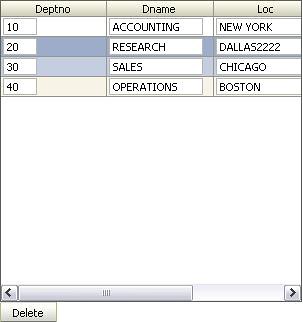
As mentioned before, you no longer needs to use a 'tableSelectMany' component to get multi-selections for the table, instead you define the 'rowSelection' and 'binding' attributes directly on the 'table' element, like:
<af:table value="#{bindings.DeptView1.collectionModel}" var="row"
rows="#{bindings.DeptView1.rangeSize}"
first="#{bindings.DeptView1.rangeStart}"
emptyText="#{bindings.DeptView1.viewable ? 'No rows yet.' : 'Access Denied.'}"
fetchSize="#{bindings.DeptView1.rangeSize}"
rowSelection="multiple" id="table1"
selectionListener="#{api.table1_selectionListener}"
binding="#{api.myTable}"
>
Next, you need to map the managed bean to use the RichTable class, like:
<managed-property>
private RichTable _table;
public RichTable getMyTable() {
return _table;
}
public void setMyTable(RichTable table) {
this._table = table;
}
As mentioned before, the way to iterate through the rows have also changed a bit. In 10.1.3 you could use:
Key _key = (Key) keyIter.next();
directly, in 11g I noticed that you have to use this approach instead:
List l = (List)rowSetIter.next();
Key key = (Key)l.get(0);
Also, you use the 'getSelectedRowKeys()' method instead of 'getSelectionState().getKeySet()'. The full code will look something like:
RichTable table = this.getMyTable();
RowKeySet rowSet = table.getSelectedRowKeys();
Iterator rowSetIter = rowSet.iterator();
DCBindingContainer bindings = this.getBindingContainer();
DCIteratorBinding iter = bindings.findIteratorBinding("DeptView1Iterator");
while (rowSetIter.hasNext()) {
List l = (List)rowSetIter.next();
Key key = (Key)l.get(0);
iter.setCurrentRowWithKey(key.toStringFormat(true));
Row r = iter.getCurrentRow();
System.out.println("selected dept " + r.getAttribute("Dname"));
}
Finally, with these changes in mind, the result of the above should end up in an output similar to:
07/05/30 13:36:33 selected dept SALES
07/05/30 13:36:33 selected dept RESEARCH
I hope this have illustrated the changes between the 10.1.3 and the 11g Preview Release for the multi-selection table.


Inga kommentarer:
Skicka en kommentar