When browsing articles in Metalink, by default the Folder and Topic information is displayed in the list of articles. This can by quite annoying, but it's easy to switch off.
To do this, just click on the 'Hide Folder / Topic' button just above the articles. See the picture below:

Once switched off, the list looks much neater, in my opinion, as shown below:
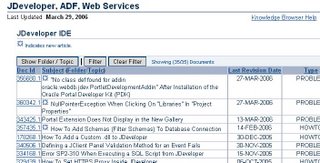


Inga kommentarer:
Skicka en kommentar